What a relief it was to step outside today and not flinch from the cold. It finally felt like spring should today so I figured I would celebrate new beginnings (weather and personal) with a fresh look for the blog. I'm really pleased with the results, what do you think?
The last time I changed my background and header I had a few people ask me how this was done, basically I googled blogger tutorials and waded through a zillion blogs/sites until I found a few that sounded more like english than latin (I don't speak computer geek very well...yet). Let me save you the trouble of doing all that searching yourself and share some links with you.
* First things first, you'll need an account with Photobucket or Flickr in order to snag a url (web address) for the pictures you choose once you get started*
It can be confusing reading tutorials/help pages if you're not sure what the different parts of your blog are called (main, header, body, footer etc). Take a quick peek here for a simple explanation.
Split Decisionz provides a really simple (compared to others) tutorial for changing your background. Be sure to check out her other tips as well, she has some great helpful hints AND some free templates!
Free Patterns for Backgrounds *save the patterns you like to your photo sharing account and then you'll be able to access the url needed as described in the tutorial by Split Decisionz*
Squid Finger (download patterns from the site and then upload to your photo account)
Citrus Moon (right click and 'Save As' on any pattern you like, then upload to your photo account
Free Photos *sites with photos you can download for free which can be used in headers, posts etc. without worry of copyright infringement - the 'eyes' pic in my header was from one of these sites*
stock.xchng
Free Stock Photography
StockVault.net
Tips and Tricks with Blogger
Our Blogger Templates - lots of free templates to save you the trouble of creating your own and loads of tutorials and tips if you decide to take the 'do it yourself' plunge
Blog U - pretty easy to follow and he'll answer your questions!
Beta Blogger for Dummies - there is way too much info on this blog so it can be slow but if you find what you need the explanations are easy to follow
Playing with the design of your blog takes time so don't expect to make big changes super quick the first or second time you try. I'm certainly not an expert, I've spent loads of time tonight trying to figure out what html code is creating that faint blue highlighting you see below and have finally given up for now! That being said, I am fumbling my way through the process of personalizing blogs and will try to help you out if you have a problem, so please just ask!
Saturday, April 5, 2008
A New Look
Labels:
blogger,
prettify your tech
Subscribe to:
Post Comments (Atom)
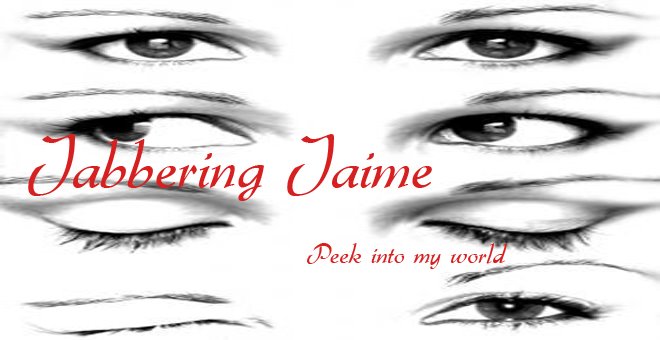




7 comments:
Jaime,
Love the new "look"
Eye can see you have been studying really hard.
hee...hee...
Thanks again for all your hard work yesterday. We really, really appreciate it.
Love Mom
*Insert GROAN here* You're so punny mom. Eye can't study after 9 at night or things get thrown and tears flow, one of the many useful things eye have learned while completing my degree. :)
You're welcome! I hope things are a little less wet today.
Thanks for the links to useful tutorials. I'm am getting mighty mighty tired of my 'own' brown.
No problem Maureen - I hope you're able to make use of them!
Your new blog looks fab!
I will take you up on the offer of help: I want to freshen mine up, too.
Very groovy, baby!
Love the new look Jaime - it's very eye-catching! B
Thanks ladies!
Tanya I wouldn't mind helping you out at all, let's make a blog update date. :)
Post a Comment